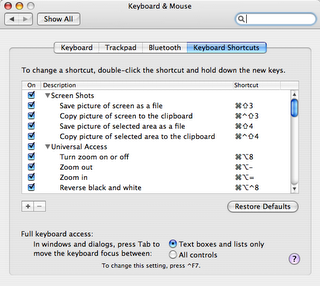I love using OS X, and even a year later I still regularly smile to myself when I do something that would have taken a lot longer on another OS. But nothing is perfect and when I started using the OS I had three frustrations.
I did get used to these "features" after just a couple of months, so if they bug you too, keep going.
1) No right mouse button. Apple are just being stubbon here (at least they have now released the mighty mouse).
I use an iBook so I got used to pressing the correct key to make a click a right-click.
Of course you have the choice of buying a 2 or more button mouse if you want to, but I like my laptops trackpad.
2) No # key. Ok so pressing ALT+3 is second nature now, but it was really annoying at first, especially as a vim user I'm used to just tapping away at it to search for the word under my cursor.
3) It's not possible to have one application at the front and then mouse over another application to make it the active window.
I used to use this a LOT on Linux and even XP could be made to do it. Apparently there is something inherent in the design of the OS X which prevents this from working. That said it is possible to turn this behavour on for apps running under X11, which for me saved my sanity as I run Open Office under X11 which is when I most need this functionality.
So what bugs you? Feel free to comment.....